How to E-file Form 7004 with ExpressExtension!
reading time: 7 minute(s)
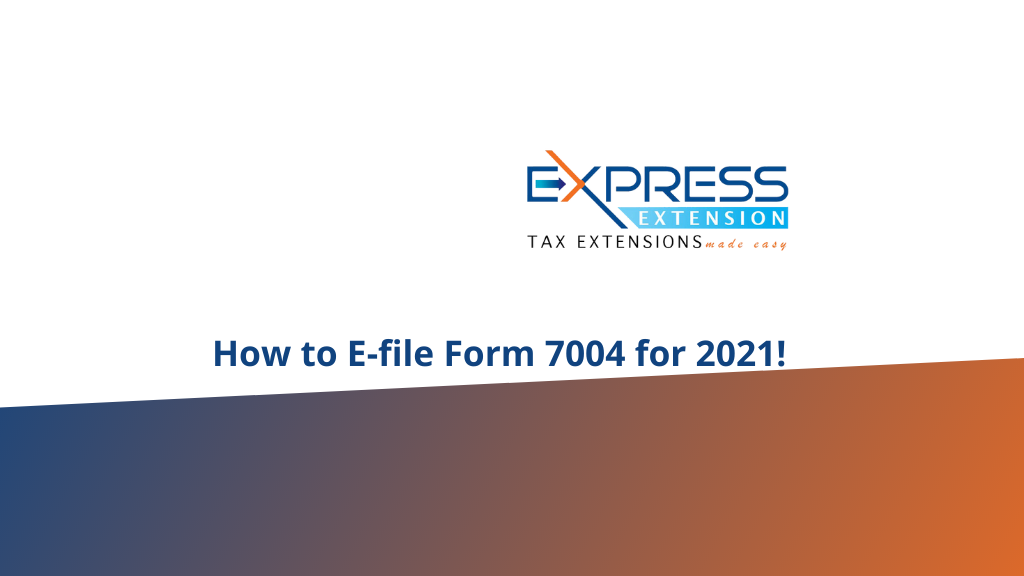
Need more time to file your business tax return? ExpressExtension is here to help! Using ExpressExtension, you can file Form 7004 to request up to an additional 6 months to file. Follow these steps to get started filing:
Enter your business details, business address, and business primary contact, then click “Next”:
Select the form you are filing the extension for from the most common forms or using the drop-down menu:
Select the tax year you are filing for:
*Note: If you are filing for a fiscal tax year, click the calendar icon to the right of the tax year begin date and end date to select the month, date, and year for each.
Select any that apply:
Select any that apply, then click “Next”:
Indicate whether you owe taxes to the IRS for the current year:
If you do owe taxes to the IRS for the current year, indicate the estimated tax and any payments made toward the tax, the balance due will then be calculated. Once this is updated, click “Next” to continue:
If you do owe taxes to the IRS for the current year, select if you will pay the tax using electronic funds withdrawal or EFTPS. Once this is updated, click “Next” to continue:
*Note: If you select electronic funds withdrawal, enter your account details before continuing.
Review the summary of your form. If any changes are needed, click “Edit” to the right of the section you need to update. You can then make the necessary changes, continue to the summary, and review the updated information. When you are ready to continue filing, click “Review”:
Correct any errors as needed, then click “Next”:
Select if you will only be filing Form 7004 or if you would like to purchase Form 4868 (personal tax extension) as well and receive a package price. You will also indicate any email, text, or fax notifications you will need regarding the status of your form, then click “Next” :
Enter your card information and select to process the ExpressExtension filing fee payment:
*Note: This is not the payment of tax owed. ExpressExtension does not collect payment for tax due to the IRS.
Click the big green button to transmit your form to the IRS!
Want to see steps for other business types, forms, or features? Comment below and we’ll make your request a future blog!
Ready to create your free ExpressExtension account?
Already have an account? Sign in here!


Leave a Comment